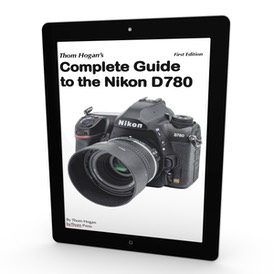Well, I’ve received my order of Nikon KeyMission products last week and started playing with them. Let me just say up front that I don’t really see myself using them to replace my GoPro use any time soon. That alone is a big Fail.
But it doesn’t help matters for Nikon that GoPro itself is having a tough time selling in this market. Their most recently announced earnings statement showed sales dropping 40% year over year and an inventory that was equivalent to 60% of quarterly sales. Yet GoPro is the clear market share leader in the action cam marketplace. They’re struggling to keep their heads above water, and here Nikon is jumping in to see if they can swim.
In my local Best Buy, for example, GoPro has a full aisle of products and accessories and promotion active. Nikon has a small station with the three cameras and a looped video playing.
Let’s look at the individual KeyMission products:
KeyMission 80
Let’s start with the 80. The model I received has questionable quality out of the box. Not image quality, but build quality.

The door over the card/power connections is flimsy plastic, and doesn’t like to lock on my model (which has waterproofing implications). The power connector seems intermittent. When I first plugged it in it indicated that was charging, but when I came back, it had not charged the internal battery. Jiggling the cable got it recharging again. These things seem out of sync with the otherwise rugged body and controls.
The 80 doesn’t have a tripod socket. Nor does the holder that’s supplied with the camera. Nikon seems to think that this camera will only ever hang from a strap. Good thing there are plenty of sturdy strap connections, and one of them is big enough on the bottom of the camera to let the camera actually stand up by itself on a flat surface.
But there’s also just a huge marketing disconnect right out of the box. Yes, I know that manufacturers are now shipping products with very low battery charges due to potential Lithium Ion issues in transit. If you’re going to do that, you absolutely want a “This device must be charged before first use” label, card, or other warning right up front.
The “Quick Start” guide takes 10 pages before you get to “Getting Started.” Then there’s multiple pages of “Camera Setup” in small, non-black type. Yeah, real friendly. Oh, and despite SnapBridge, you’ll need a card in the camera to do anything, and setting up SnapBridge is not in the Getting Started section, but further into the manual.
The pairing for “remote photography” is painful (message: "Wi-Fi has been enabled on the camera. Select 'KeyMission 80_30000xxxx' for 'Wi-Fi' in the iOS ‘Settings' display to enable remote photography. Tap ‘Go' to go to ‘Settings' > ‘SnapBridge.'”). Tap and the SnapBridge app actually takes you to the wrong place to do what it asks you to do. And when you do find the right spot, you need a WPA2 password, which Nikon doesn’t highlight anywhere obvious (it’s NikonKeyMission, by the way). Plus when you do find the password, oops, “Unable to join the network.” Sorry, another SnapBridge “not ready yet” problem. Took several tries to get it to pair successfully.
Time-lapse can only be done with the camera in the holder, by the way. Silly restriction, really, but consistent with the lack of tripod socket decision, I guess.
Sad, just sad. This product is just not ready for prime time. Heck, it’s not ready for late night, day time, or anything else except perhaps for a time out in the corner while it rethinks its mission.
KeyMission 360
Meanwhile, the supplied protective rubber bumper with the KeyMission 360 doesn’t do much protecting, and is awkward. I generally couldn’t get it on or off the camera or even adjust it after it had moved—and it will move—without accidentally turning on the camera most times. At least the battery/card/connection chamber door is more like the AW1 on the 360: stiff but dual lock.

The thing that struck me over and over about the 360 is this: you need the mobile app to really use it, particularly if you want to change anything. Nikon really needs to look at how Ricoh handled the Theta controls: like the original GoPro, the Theta has minimal buttons and no display, yet clear thought went into button use, placement, and feedback. Once you learn a couple of basic things, you can run the Theta all day switching around between modes as you need to and never touch your smartphone.
The Samsung Gear 360 has a small display, which can also keep you from fiddling with your phone. But the KeyMission 360? You’re probably going to control it from the phone almost all the time. Only the minute you start recording video the video display disappears on your mobile device; apparently the KeyMission 360 can’t capture 4K video and output lower quality viewfinder-type video at the same time.
Yes, you can use the on-camera buttons, but they’re a little weird. Like I said, Nikon needs to look at what Ricoh did. For example, pressing the record/power button on the 360 actually does just that: turns on the power and immediately starts recording, which is not what I expected. Curiously, using the app defaults to a 2-second self timer mode as far as I can tell.
The SnapBridge 170/360 app allows some interesting things, but wow someone really dropped the ball on some of them. Copyright Info and Image Comment are limited to 16 characters. I can’t form a legal Copyright message in 16 characters, even with my short name!
Another curious thing is that the Nikon logo is on the wrong side, I think. As others have discovered, the default orientation of the video clip seems to correspond to having the the non-labeled side facing your primary subject.
Here’s the quick 411: get the Ricoh Theta S if you want to shoot 360° stills. If you’re looking for value and have an Android smart device, the Samsung Gear 360 is far less expensive than the Nikon. The KeyMission excels really in three ways: internal stitching (no post processing needed), a higher bit rate (though 24 fps), and the weather/lens protection. You pay dearly for those things, and you’re going to swear at the SnapBridge 170/360 app from time to time.
KeyMission 170
I saved the 170 for last because, in many ways it’s the most likely of the three to prove immediately useful to everyone. Of course, it’s basically a workalike to the GoPro Hero5, so Nikon had better have been paying attention.

The first thing I noted was the issue with trying to cram SnapBridge first connection text onto the little screen. You have to scroll down through the text to enable the buttons, no shortcuts. And here’s where I had the first issues. Hmm. No card in the camera, maybe that’s the issue. Sure enough, that seems to make a difference once again.
After a lot of fumbling, and a couple of “almost paired” attempts, I finally was connected. What was the next issue I encountered? Yep, you guessed it, the “no shortcuts” thing I just mentioned. You absolutely have to scroll down to enable the camera’s “okay to pair” button (even after you’ve asked it to pair and a pairing has been proposed). That’s not intuitively obvious from the display you can see due to the scrolling factor. After pairing the Bluetooth side we’re back to the “enable Wi-Fi” nonsense that I outlined above for the 80.
Update: my dealer pointed out that Nikon posted revised SnapBridge pairing instructions on their Web site to get around the “goes to the wrong spot” issue.
Short version: these KeyMissions are a pain to pair and get working with your smartphone, especially if it’s iOS. Android is a little better, partly because of the NFC support and the ability of Android to let Bluetooth control the Wi-Fi setting directly. But I crashed the Android app more often ;~).
Okay, so let’s move on to part two: how do I mount this thing?
With the tripod socket, dummy. One nice thing is that Nikon has—on both the 170 and 360—added a video-gear type second stud on their accessories, and put a corresponding hole in the bottom of the cameras. This second stud acts as a twist lock so that the camera stays in the orientation you put it. Well, that’s if the cheap, plastic ballhead Nikon supplies doesn’t let it twist. In early testing, it’s not actually the ballhead that lets the mounting position twist. Instead, it’s the bottom connection to the slide-in mount and the reliance on glue stick mounting of the actual tripod head (a second unit is supplied; you’ll probably go through that quickly before you resort to using GoPro accessories, as I did).
Nikon does supply a handy remote control unit with the 170. Four buttons: Power, Fn, Still Shutter Release, Video Shutter Release. At first glance I was excited: gee, I can power on the 170 remotely, that would be really useful. Nope. I can power on the remote ;~). The remote unit is strap mountable. Sadly, it’s not rotatable, so the orientation of the buttons is going to be fixed to the way you strap it to something.
So many dissonances in the implementation and design. So few user problems fixed.
The good news is that the 170 (and for most things the 360) do indeed have very nice image quality, though bigger files than I’m used to. Nikon seems to have nailed the image quality of these small cameras, plus we have the ability to pull exposure up and down for those into the sun situations (or deep shade). Being waterproof without a special housing is kind of nice, too, though GoPro got there at the same time with the Hero5.
One interesting thing: it looks like the 170 lens might be (complex) user replaceable. When you remove the shade or UW lens protector the lens housing reveals several screws and what looks like a pull-off mount of some sort. I’d love it if we got someone making alternate lenses for these 170’s (or GoPros for that matter, though the way the GoPro is made doesn’t seem to lend itself to user changes without complete disassembly).
Could I see someone using the 170 instead of the GoPro5? Yes. As long as you’re comfortable with figuring out how to mount via 1/4” tripod socket (I am, but not everyone is). Is it less frustrating than the GoPro UI? A big yes and no on that one ;~). In some ways, I like Nikon’s approach on the 170 better, but it also means a lot of menu diving and scrolling.
KeyMission Accessory Pack
As for the US$149 Nikon KeyMission accessory pack, what was Nikon thinking? Good thing they were offering this free to early orders, because most of the <US$30 GoPro accessory packs you can find on Amazon not only have the same basic things in them, but they actually give you much more than Nikon’s case, tripod, handle extension, and battery. And that handle extension has to be the shortest selfie stick ever made. Oh wait, it’s really an awkward tripod extension or a way to handhold the KeyMission 360 without putting your fingers over the lens.

Which brings me to this: Nikon doesn’t seem to have a strong notion as to how action cam owners are really going to want to mount their KeyMission cameras. Tripod socket seems to be Nikon’s answer (except for the 80). Beyond that we get a couple of cheap plastic goobers with sticky tape. The plastic ballhead that comes with the 170 and 360 is a joke. I’ve received cheap GoPro accessories that are sturdier than this. And if you’re truly into action cam use, whatever you’re doing probably requires sturdy. Word of advice, get a GoPro tripod mount accessory and use GoPro attachments to mount a KeyMission. Or in the case of the 170, just get a GoPro Hero 5 in the first place.
(For Now) Final Words
So let’s break this down into some categories and grade it:
- Strategy D — Nikon is just entering this market after the market was saturated with other players and as sales were dropping. To believe that you’re going to make a difference and resurrect the category you’d have to believe that you were bringing something not only truly new—but also unique and useful—to the market. Even the 360 isn’t exactly new or unique. I fail to see what Nikon’s strategy is here (and I was failing to see what GoPro’s long-term strategy was long before Nikon entered the market). Yes, there are people who want indestructible cameras that record personal experience stills/video while participating in sports and activities that most of us don’t or won’t ever do. It’s a solid but small niche, already dominated by one player who’s struggling to grow and hasn’t listened to their user base well enough. But ultimately, once you’ve solved the “record what I’m doing” problem for these users—which GoPro did in their first generation—the problem also becomes “how do I present what I did?” Nikon entered this already mature market with no clear strategy for that. Then there’s the “what if I don’t want 170° problem.” No real solution there, either.
- Marketing C- at best, but I suspect that Nikon copied test answers from GoPro — Why do I want it? What will it do for me? How is it better than the competitors? How do I use it? Have you seen Nikon answer those questions? Not really. Where they do answer those things with marketing messages it’s the old GoPro message: capture your experiences. Curiously the KeyMission site talks about clarity, yet I not only see a lack of clarity in many of their examples, but I also see compression artifacts in many of the videos. Oops.
- Out of Box Experience F — These are awkward cameras. The steps from unpacking to experiencing some output from the cameras are not obvious from Nikon’s materials, and because of the strong reliance on SnapBridge, have extra steps that are not exactly obvious (and it didn’t help that Apple’s App Store was not reachable the day I first got the cameras, which made the 360’s LCD-less body even trickier to come to terms with on day one).
- Build Quality C- to B — The 80 is strange. The mix of heavy duty strap attachments with flimsy plastic door is beyond curious. Overall, the build quality on my 80 was on the poor side. The 170 and 360 fared better. Those do look like a well made, able-to-stand some abuse products, though the lenses are obviously vulnerable.
- User Ergonomics D — Let’s face it, the original GoPro wasn’t good here, either. But you’d think that with a few years to think about it, we’d get something better than unmarked flashing lights on the 360 to tell you what’s happening. Every one of the KeyMission cameras has different ergonomic flaws, IMHO, with the 170 being the best of the bunch, with the most unique of the three, the 360, being the worst.
- SnapBridge (80) incomplete — Ain’t all there, baby.
- SnapBridge 170/360 C- — The Information and Copyright fields are next to useless. The awkwardness of the Wi-Fi interface on iOS devices is a big problem.
- Image Quality (stills and video) A- — And that’s slightly better than I’d give the GoPros I’ve been using, and clearly better than the Ricoh Theta. It’s really the key truly redeeming quality of the KeyMission cameras, particularly the 170 and 360.
What we really wanted from Nikon—or any new player entering the action cam market—was far-better-than-existing-solution image quality, a better and faster mounting solution, a simple-but-intuitive UI that makes sense while participating in the action, and a way to get our images and videos seen fast.
Nikon says they tackled two or three of those things, but my initial assessment is that they didn’t deliver on any of them except image quality. I see no significant reason to pick a KeyMission 170 over a GoPro Hero5. I’m not convinced that the KeyMission 360 solves anything that the Ricoh Theta, Samsung Gear 360, and many others didn’t already do other than image quality, and the KeyMission 360 is the most expensive of the bunch. Finally, the KeyMission 80 is entering the personal logging space after many of the primary players left, and with a product that is seriously strange.
What’s even more strange is that the KeyMission 80, 170, and 360—while supposedly all being of the same family—just have little family resemblance and no family UI. The whole KeyMission thing seems like a shotgun pointed at a distant target that mostly missed.
Key? No. Works well on Mission? Not exactly.
I’ll predict that KeyMission is the second major new product line in a row that Nikon has tried that misfires badly (the Nikon 1 being the previous one). Or third if you count the still-missing DLs.
One small bit of good news for Nikon: in checking around at retailers, it does seem as if there are enough hardy souls out there willing to pick one up to try. There seems to be some modest interest. The question is whether those that jumped into KeyMission will find the image quality good enough to ignore the other obvious birthing pains.
My advice? If you’re thinking about a Hero5, then the KeyMission 170 ought to be looked at, too. The image quality difference looks like it might be enough to sway a few people. If you’re into 360° video, the KeyMission 360 certainly has the best looking video I’ve seen to date (stitched in camera), but I’m not sure we’re there yet for practical and pragmatic use of that. The 80 is ignorable.