(Commentary) Updated
Don’t blink. Technology just keeps rolling along with things that can catch you if you’re not paying attention. The latest to add to this list is the DCI-P3 Color Space.
Technically, this Color Space isn’t new. It was established in 2007 by the Hollywood crowd as a standard for digital projection devices. This Color Space was designed to best mimic the color range of motion picture film, as projected. Since we still photographers don’t digitally project in theaters, we’ve been ignoring DCI-P3.
Well, you can’t ignore it any more. Apple’s new iMac 4K and 5K displays introduced today have a larger color gamut capability than previous models. And guess what, those computer displays are designed to be DCI-P3 identical.
Here’s the problem. The old video standard, Rec.709 was essentially identical to sRGB. Videographers and still photographers were getting the same thing. DCI-P3 is about the same size as AdobeRGB, only it’s skewed differently in the CIE color model. AdobeRGB extends deeper into the greens and blues, while DCI-P3 extends more into the reds and a different set of greens. In the chart, below, the light brown lines are AdobeRGB, the red ones are DCI-P3, and the near black ones are sRGB:
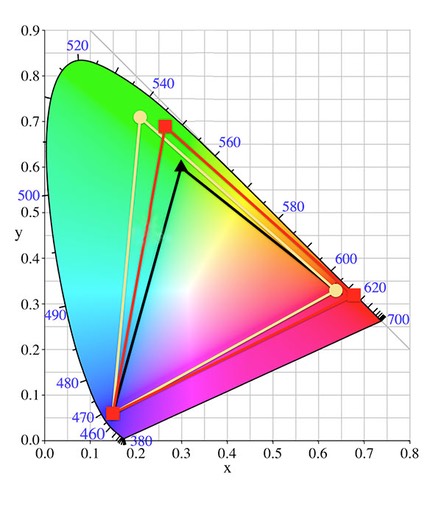
So all those cinematographers buying new iMacs are happy: the native Color Space of the display matches the colors to what they’d digitally project. If you’re shooting with a RED or Arriflex for output in theaters, you’re very happy. You can just grade your content in FCPX or your tool of choice and what you see is what you’ll get if you’ve got your display settings correct.
For us still photographers, though, it means we’ve now got a mismatch. I’ve never recommended people shoot JPEGs in AdobeRGB Color Space, but now I really don’t recommend it. AdobeRGB has colors in it that DCI-P3 can’t display, and vice versa. sRGB is a subset of both, so a DCI-P3 display should show images shot that way accurately.
It’s the raw shooters that will use these new iMacs that are going to have to make an adjustment. Lightroom uses ProPhotoRGB all the time, which is a bigger Color Space than DCI-P3. That’s sort of okay, though if you’ve got a quality inkjet printer you’re working with you may have some proofing issues, and they’ll be different than what they were with an AdobeRGB-capable display. If I were to pick up a new iMac, I’d have to rethink my Color Space settings. I’d probably move to DCI-P3. (I just looked: my CS6 setup doesn’t show a DCI-P3 option, my Photoshop 2015 CC version does.)
For most of us, Apple’s decision doesn’t really impact us. But if you buy a new 4K or 5K iMac, you’re going to need to get on top of this issue.
Update: a common question I’m getting is about what to do in workflow. Well, the same thing still applies: use the biggest set of data you can. That means you use all the pixels that came from your camera, you use 16-bits and not 8-bits in your conversion, and you use a Color Space as large as possible (e.g. ProPhotoRGB, which is basically what Aperture and Lightroom use). When you make changes to your data by moving sliders around and doing other actions, you’re operating on a full set of data, not a compromised set. At the end of your work, you then convert to what you need as output (e.g. 8-bit JPEG in sRGB Color Space). If you work and edit in lower-than-possible spaces (e.g. 8-bit or sRGB), the math is eventually going to produce artifacts and banding in your data.
The question that the new iMac display brings up is one of profiling so that you’re accurately seeing what the display is capable of producing. The iMac monitor will accurately display the DCI-P3 Color Space, and it will inaccurately display the AdobeRGB Color Space. Many of us have been using AdobeRGB-capable displays while editing in ProPhotoRGB. As long as our profile is accurate, we accurately see the subset of ProPhotoRGB that AdobeRGB is capable of. The same thing should be true of the new iMacs.
I don’t have one of the new iMacs and haven’t yet profiled one, so I’m not entirely sure what’s going to happen. The color assumptions in DCI-P3 are slightly different than in AdobeRGB. I’m sure the color experts will chime in at some point, but I wanted people to be aware that the new iMacs are different. In theory, that difference is better for us than the old iMac displays (more color capability). Just make sure you don’t make assumptions or settings that will get you into trouble.