(news & commentary)
Nikon Image Space (NIS) just went 3.0 on us (third version that Nikon has attempted). Unfortunately, I think Nikon is still really wide of the mark.
The new SnapBridge cameras all have the ability to save automatically to NIS. Indirectly, though, as they need an intermediary to get them connected. It also appears that Nikon is now targeting NIS as their “camera registration process,” as signing up for the free Nikon ID plan associates your purchases and at least one serial number with NIS, and it appears that Nikon can use that for marketing. (FWIW, NIS’s authorization confirmation email ended up in my Junk folder, not a good sign.)
To get you to do that, Nikon is offering you 20GB of storage capacity for free instead of 2GB for the “basic” plan. Strangely, there are no optional “for monthly fee” tiers at the moment. Who will be the first to hit the 20GB barrier? ;~)
But ugh.
Once the image is up on NIS, I have to click Organize, select the image, right-click to select Share, click Post (to generate a URL), then click on a Twitter, Facebook, Google+, or email icon to actually share it (all the steps I had to do to get to the screen below). Alternatively, in View I can click on an image to select it and then I have a Share icon that skips the “post” step, but the rest of the steps are the same. Why are Organize and View different in how sharing is done? And this is better than what smartphones do how?
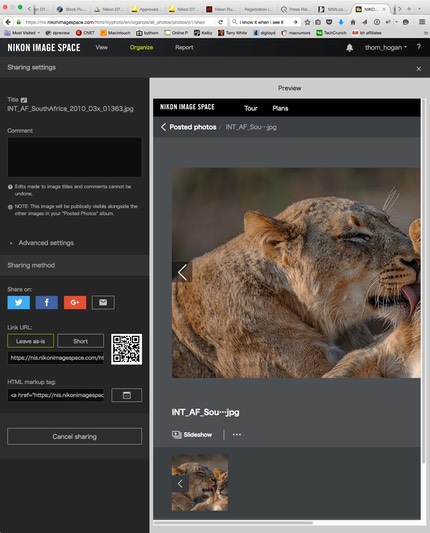
Once again we have contorted workflow needed to do what the user wants to do in a single tap or maybe two. There are iOS and Android NIS apps now, so you don’t need to be on a computer to do all this, but still, this is not the sharing you were looking for.
I’m not sure why all that convolution can’t be better automated, but will Nikon figure out how to do that any time soon? Given this is the third iteration of NIS we’ve had, one would have to say that it takes Nikon more versions to perfect a software product than Microsoft…
Also, we now have simple ratings and tags that can be used to organize, but why can’t I enter those things on the camera? Moreover, why would ratings show me blank areas for ratings I haven’t actually assigned to any photo? If all I’ve got are 1’s and 5’s, I don’t need to see big chunks of empty real estate for 2, 3, and 4. Worse still, I can’t seem to re-assign a rating when I’m looking at at an image in Ratings.
I will say that the new version is a little simpler and easier to understand, and I haven’t hit any showstoppers with it yet, so I guess we can call that progress.